Have I scared you with my title? I hope not.
This is a bit of a departure from our regular posts – but I wanted to do a quick little explanation of Feeds, Following and all that good stuff.
See, on March 1, Google Friend Connect Widgets will be going away for non-Blogger blogs. Or blogs that are hosted places other than Blogger, like WordPress.
Like me. :)
That is this box here – that lives on my sidebar.
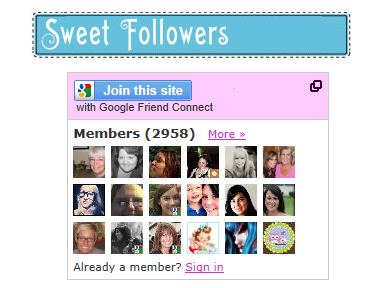
Love those faces!!
The way Google Friend Connect works is that you click, “Join This Site” and your info is added as a follower.
In a magic hocus – pocus sort of way – the Feed for the blog you’ve just “joined” has been added to your Blogger Dashboard and if you use it, Google Reader.
Presto. Awesome Blog Posts at your fingertips.
Now Google isn’t being very clear with this closure – there seems to be conflicting info out there. We know that GFC won’t work anymore, but we don’t know if all those sweet folks will stop getting our feed or not. It’s a mystery.
And not a good “what-did-you-get-me-for-my-birthday” mystery either.
To avoid missing out on your favorite WordPress blogs (hi!), I thought I’d write out some other easy ways to “Follow”!
Let’s start with the Basics. What is RSS Feed?
On most sites you’ll see some form of this icon:
This cute little box that looks like a radio signal or something. This is the symbol for RSS Feeds – or Really Simple Syndication.
Really Simple is good. :)
The RSS Feed is the content that is published on the site. So blog posts. (You can also receive RSS Feeds from other places – like Facebook and Pinterest!)
So now we know that RSS Feed is a great way to keep updated on blogs, how do we get it?
There are LOTS of ways. You can receive your feed in a reader, like Google, on your My Yahoo Page, in Outlook, and more!
I’ll walk you through this a couple different ways.
If you click on that cute little RSS logo, a page will open that looks like this:
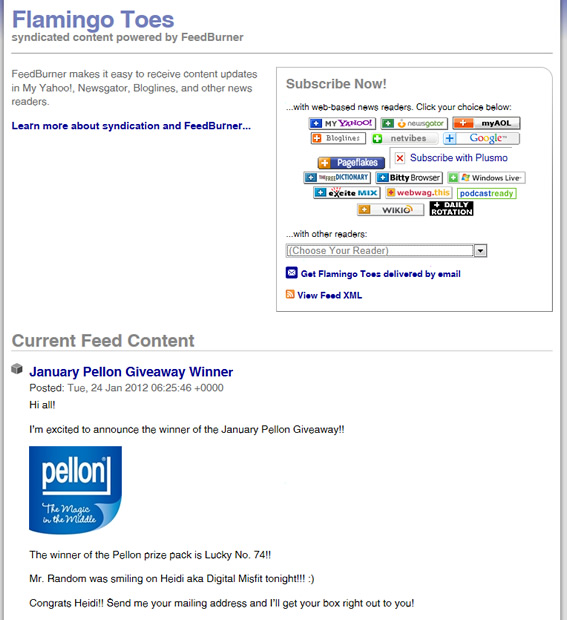
See all those little choices up there under “Subscribe Now”? All you have to do is choose the one you’d like to use, then it will import the RSS Feed there!
Let’s use Google Reader as an example.
When you import a Blog Feed into Google Reader, it lists them all on the side. It shows you a number next to the feed whenever a new post is made.
All you have to do is click on the Blog Name and it shows you the latest post!
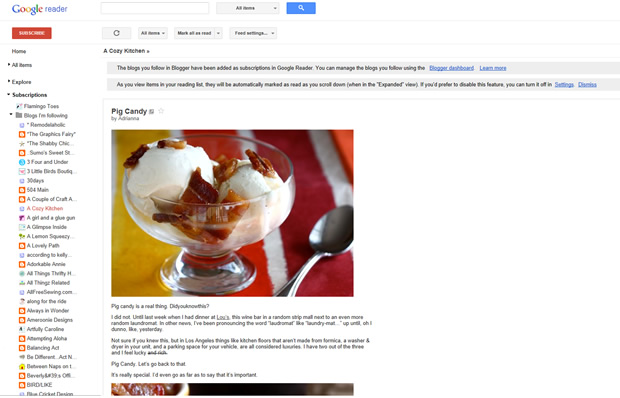
You can read through the post, then click over to comment!
(Some blogs shorten their posts – so you only receive a paragraph or two in the feed. You’ll have to click over every time to read all of their posts.)
Mine are all lumped together, but you can also organize them by type, how often they post, favorites – whatever!
You can also add a blog’s feed directly into Google Reader.
Just click on the “Subscribe” box on the top left side there and a little text box will open for you.
All you have to do is type in the website address and it will find and import the feed for you!
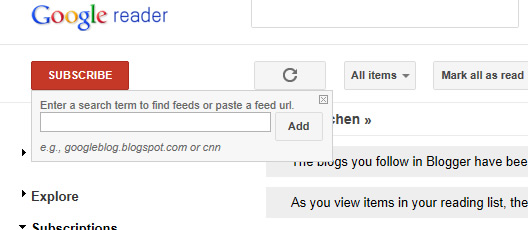
Another Reader-type option for you is Bloglovin’.
Bloglovin is a reader that works similar to Google Reader – you can import your blogs there too.
I signed up to see how it works and it was very easy!
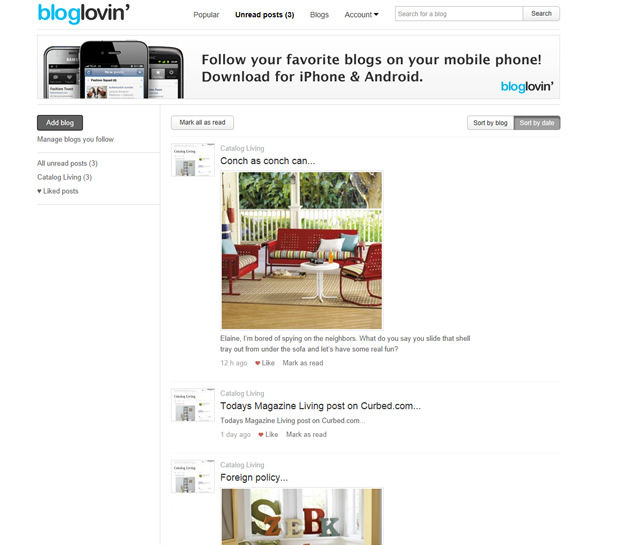
All I had to do was type the Blog name into the Search box and it found it. Then I clicked on “Follow” and it imported the feed!
(BTW – you guys do read Catalog Living right?? It is hilarious!!)
Also – both Google Reader and Bloglovin have Apps – so they make it very easy to follow along with items in your Readers on your mobile devices.
You can also sign up at most blogs to receive their posts by email!
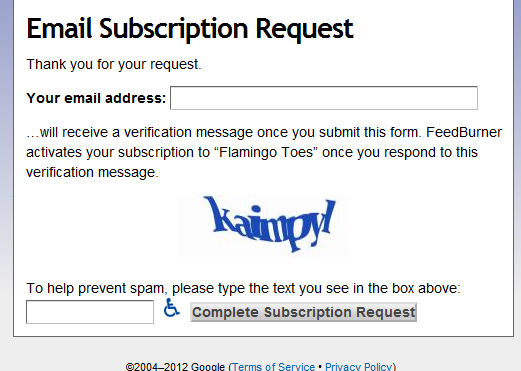
All you have to do is type in your email. Then you’ll get a confirmation email from the Blog you’ve signed up with. Once you confirm that you actually want the feed and haven’t been spammed :)
then you’ll start receiving posts in your email box!
Of course, you can also follow along on Facebook and Twitter, but sometimes you can miss a post link, especially with Facebook’s goofy new algorithms.
If you aren’t interacting with those pages, you won’t see their updates much.
That wasn’t too bad was it? I hope it has helped some of you with some new ideas for was to receive blog posts and keep updated on your favorite sites!
I’ve probably missed some things – if you think of them, leave them in the comments!


thanks so much for this info! I had no idea… I’m a little sad and a little scared and a little angry the google friend connect is going away!
I have to comment…when i went to college in the dark ages 30 yrs ago, only the rich kids had computers – they weighed a ton, were huge, and cost like $3500, which was a lot 30 yrs. ago….so at 47, I have to make myself jump in and keep up, as my kids are only 9 and 10. and I do like to understand it, not just figure out how to use it and not really get it. thanks for the class. I’ll go back and read it later again so I really get it :). I enjoy your blog!
Thank you for this post! Several of the blogs I follow have this issue, and all of them say to switch to RSS, but I had no idea how!!!
Thank you for taking the time to type this all up!!
Seriously Google? They are taking everything easy and enjoyable away from us. First Picnik, now GFC. Thanks for sharing the information!
Thanks for the info. I have subscribed now! And im going to add his feature to my blogger blog so we can all stay connected!
I use my dashboard to surf blogs….I don’t want to loose any of them……..
Dumb question of the day, I have a gmail account. I signed up for google reader just now and it added all the blogs I follow through GFC including yours. Is google reader a separate page I will have to go to like blogger, or will it let me know in my gmail page? Is there any way to add it to my blogger blog? I’m sorry, just a little confused.
Thanks for all of the info Bev. I signed up for blog loving this morning. Now the task of adding all of the blogs I follow….ughhhh I wish I could import my list from google reader to blog lovin. I am so annoied with google right now. They dont rule the world. I am super annoied that they pretty much force you to use chrome for any of their crap or nothing “google” works correctly but they dont make it friendly for other sites. So, I am ending using google reader. I have a blogger blog. I dont know how to put an RSS icon on my blog to attract my readers to sign up that way? I really dont understand how this will work as far as tracking the number of followers, etc? I am so very confused by all of the changes.
Tai, I have blogger blog and under design you have gadgets you can add to your blog, and one of them is to add rss feed to it. You can also add for readers to follow you through email.
Thank you for doing this, I will have to read it about 10 times for it to soak in. I may have questions. :) Between this and Picnik, I see some learning in my future! darn it!
Great post, Bev! I’ll be sharing this on FB later.
This whole GFC thing has me so confused. Being on Blogger, I’m not going to be affected directly with the loss of the widget, BUT I’m not sure what’s going to happen to the feeds I follow. I read everything in Reader, but I’m not sure who I’ve subscribed to for the feed to go there and if its different from the people I followed via GFC. I guess time will tell if I need to resubscribe.
And how are non-Bloggers going to know how many followers they have? Strictly via Feedburner?
Silly Google…
Thanks for the tutorial! Confession – I never make it to my reader although I am subscribed to a bajillion people. I must utilize that better…especially now!
I absolutely love bloglovin’ and follow tons of crafts’ blogs on that. I do not know what I would do without it…. seriously! It is super easy to use and I can break all the blogs I’m following down into categories. Also, I can see where my own blog ranks in overall number and in crafts on the bloglovin’ site. I would highly recommend using it.
Such good information. I was just thinking about doing this myself on my blog. But how do you set up an RSS feed for your blog? Would love a follow up post on that one!
Thanks for the info. I am clueless. I am one of those flip phone people in a IPod world. Not a good thing! I am saving this so I can refer back to it! Thanks again- xo Diana
Thanks for helping me put you on my iGoogle! You are the only blog I follow and it is so much easier than scrolling through my email to find you!
I only do e-mail because I don’t understand any of the others. I am 69 so e-mail is fine, but there are times when I would like to comment on other site. Why is that not all blogs allow you to comment through e-mail? Your site is one of the exceptions and I thank you for that!!!
Great description! I’m sure this post will help a ton of people understand this whole crazy gfc thing a little better. I’m sending the link to a few people who’ve been asking. Thanks!
Thanks so much. I had to print your info out as I’ll never remember all of it, let alone understand it. What can I say – senior moments, days, weeks, etc. are abundant every now and then, lol. All this digital stuff is something I fake it to get to where I need to be. I can confidently say I’m digitally challenged but keep trying to get the cobwebs to move over. Appreciate all your efforts to educate us all.
I love your blog and make sure I don’t miss it.
Thanks for the explanation. I always wondered what RSS meant, but the obscure logo and acronym scared me and I never tried finding out! Thought it would be too complicated. Turns out it’s Really quite Simple!!
I’ve seen other bloggers posting about this lately and I’ve come up with a question that I hope you can answer…
For someone that follows more blogs than I can count (yes I’m a stalker), how am I to know which blogs are hosted by blogger and which ones are wordpress? Some blogs I follow through GFC and some are RSS. I’m just not sure how to know which ones I need to change my subscription to RSS so I don’t miss anything! HELP!
I love this post, thank you and I am linking to it/you in an upcoming post myself!!! Thanks also for your Pinterest-ing! xo
Great post!! You explained it all so well!
I am still on Blogger, mostly because I am so afraid of moving everything over to WordPress!!
I have Flamingo Toes delivered to my in box, just so I never miss a thing!!
This is a fabulous post! Thank you so very much for writing this all out. I have a blogger blog but I am wondering if those that have a WP or other type blog will still be following as well. At any rate, I see GFC being done away with all together in the future.
This is a really helpful post as we wait to find out what is going to happen on Thursday. I have started reading my google reader blog roll in Flipboard on my iPad and will never be able to go back to to old list…I guess I better start getting my readers onto an rss feed too, eh? Thanks!